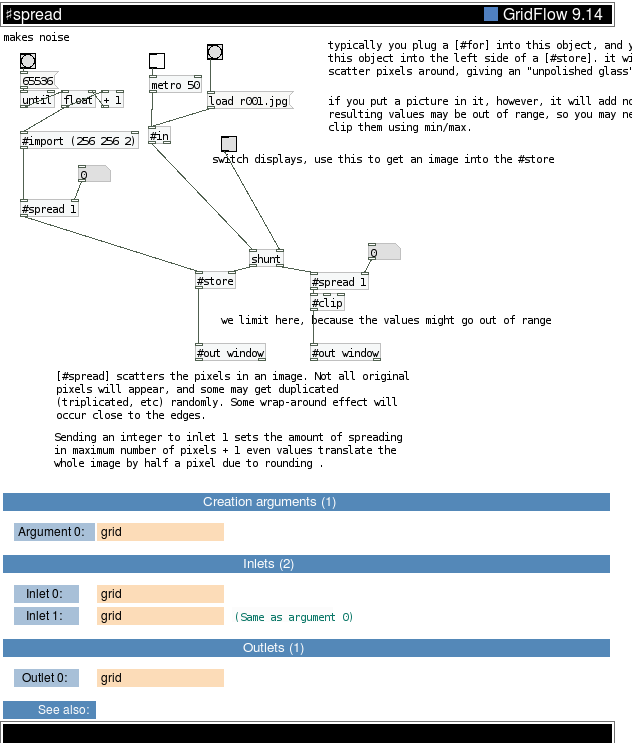
makes noise we limit here, because the values might go out of range switch displays, use this to get an image into the #store typically you plug a [#for] into this object, and you plug this object into the left side of a [#store]. it will scatter pixels around, giving an "unpolished glass" effec.t if you put a picture in it, however, it will add noise. The resulting values may be out of range, so you may need to clip them using min/max. [#spread] scatters the pixels in an image. Not all original pixels will appear, and some may get duplicated (triplicated, etc) randomly. Some wrap-around effect will occur close to the edges. Sending an integer to inlet 1 sets the amount of spreading in maximum number of pixels + 1 even values translate the whole image by half a pixel due to rounding .