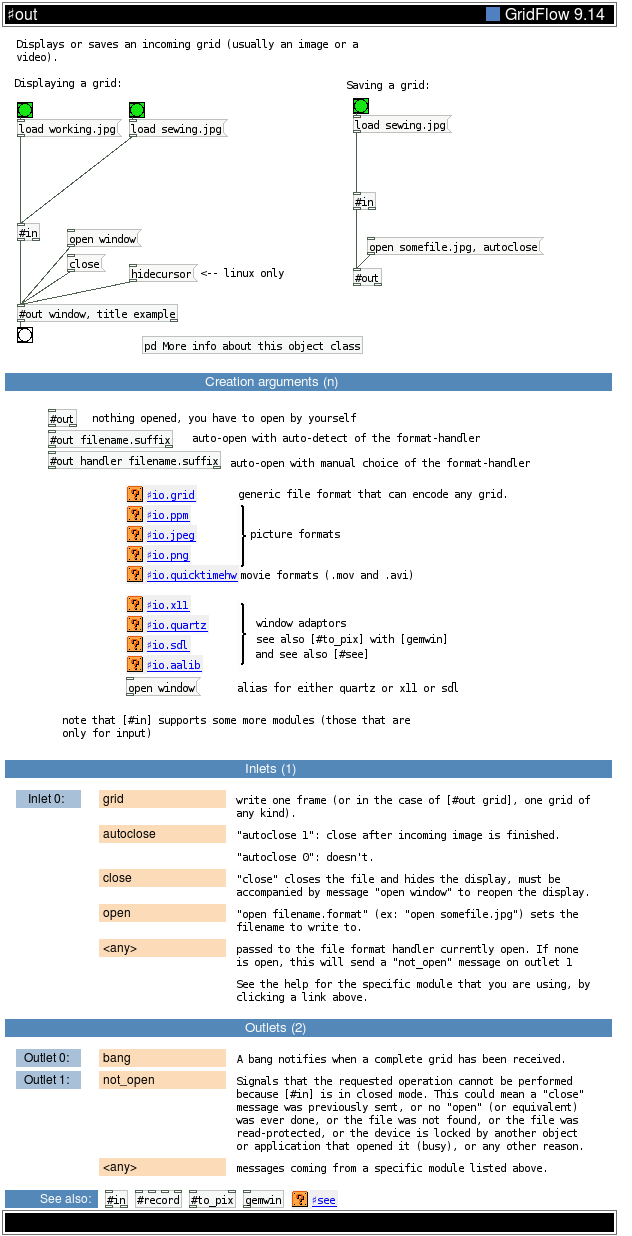
Displaying a grid: Saving a grid: "close" closes the file and hides the display, must be accompanied by message "open window" to reopen the display. A bang notifies when a complete grid has been received. Displays or saves an incoming grid (usually an image or a video). "open filename.format" (ex: "open somefile.jpg") sets the filename to write to. <-- linux only open default display for screenshot open a video device connect to default display connect to display #10 on this machine connect to remote machine on display #0 open an image file opens a window x11, quartz or sdl open a quicktime video select file to write to in jpg format #out communicating grids (images) to/from devices, sockets, files An incoming file is sent through the opened device or file. In single file format, a subsequent picture overwrites the preceeding one. There are many more options. auto-open with auto-detect of the format-handler auto-open with manual choice of the format-handler nothing opened, you have to open by yourself "autoclose 1": close after incoming image is finished. "autoclose 0": doesn't. write one frame (or in the case of [#out grid], one grid of any kind). Signals that the requested operation cannot be performed because [#in] is in closed mode. This could mean a "close" message was previously sent, or no "open" (or equivalent) was ever done, or the file was not found, or the file was read-protected, or the device is locked by another object or application that opened it (busy), or any other reason. picture formats generic file format that can encode any grid. movie formats (.mov and .avi) note that [#in] supports some more modules (those that are only for input) see also [#to_pix] with [gemwin] and see also [#see] alias for either quartz or x11 or sdl window adaptors messages coming from a specific module listed above. passed to the file format handler currently open. If none is open, this will send a "not_open" message on outlet 1 See the help for the specific module that you are using, by clicking a link above.