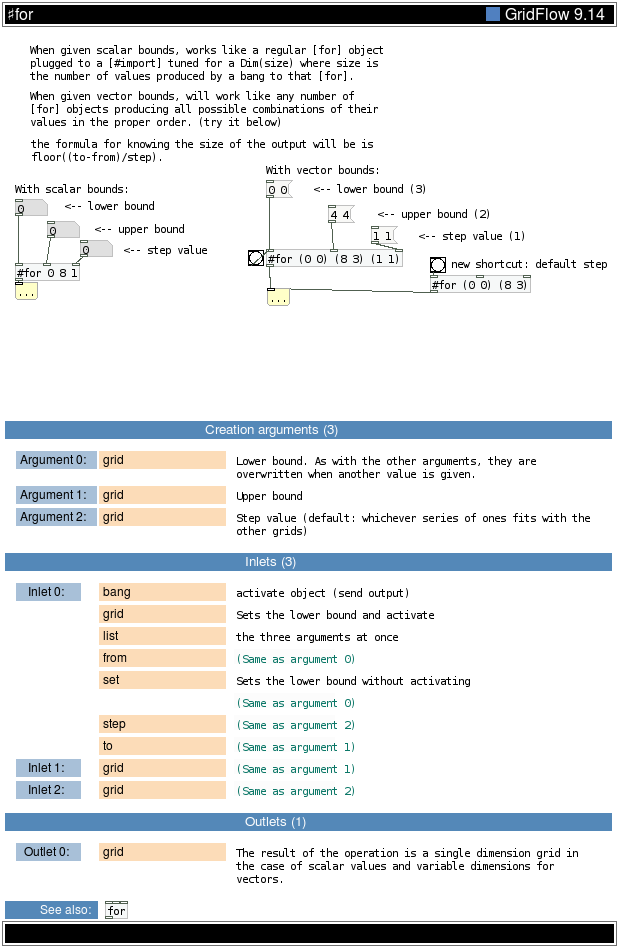
<-- step value <-- upper bound <-- lower bound Upper bound Lower bound. As with the other arguments, they are overwritten when another value is given. <-- step value (1) <-- upper bound (2) <-- lower bound (3) When given scalar bounds, works like a regular [for] object plugged to a [#import] tuned for a Dim(size) where size is the number of values produced by a bang to that [for]. The result of the operation is a single dimension grid in the case of scalar values and variable dimensions for vectors. activate object (send output) Sets the lower bound and activate Sets the lower bound without activating When given vector bounds, will work like any number of [for] objects producing all possible combinations of their values in the proper order. (try it below) the formula for knowing the size of the output will be is floor((to-from)/step). the three arguments at once With scalar bounds: With vector bounds: new shortcut: default step Step value (default: whichever series of ones fits with the other grids)